Cash, Inc. | Hall of Fame & Leaderboard FAQs
Table of Contents:
- Hall of Fame and The Leaderboard
- Milestones
- Digital Collections
- Connecting to the Vessel App
- What is the Vessel: NFT Wallet app?
- Why do I need the Vessel: NFT Wallet app to claim my Collection?
- What is a Vessel Coin?
- Where can I get the Vessel: NFT Wallet app?
- How do I create a Vessel account?
- How do I connect my game to Vessel?
- How do I claim the Collections in Vessel?
- How do I sell my Collection in Vessel?
- How do I redeem Vessel Coins for cash?
- More Information About the Vessel App
- Why do I need to share my personal information to release my pending balance in Vessel?
- What is an NFT?
- Can Vessel Coin be redeemed on other exchanges or platforms?
- Will Vessel Coin fluctuate in value?
- What is the conversion rate for Vessel Coins to US Dollars when being redeemed?
- I made an accidental purchase of Vessel Coins. How can I request a refund?
- How can I share feedback or bugs that I find in the Vessel app?
- I’m not a US citizen. Can I still use the Vessel marketplace and wallet?
- Can I transfer my Vessel coins to another cryptocurrency wallet?
- Common URL Links
Do you have another question? Please contact cashinc-support@lionstudios.cc
Hall of Fame and The Leaderboard
-
What is the Hall of Fame Leaderboard?
The Hall of Fame is a weekly event in Cash, Inc. One of the features of the Hall of Fame is the Leaderboard, where players from around the world can compete with each other by completing tasks to collect Medals as Leaderboard points.
Players who make it into the top 50 will get various rewards based on the tier, and only the winner earns the Grand Prize. Every week, the Leaderboard will reset, and players who are eligible for rewards can claim those rewards at the end of the event.
-
How can I join the Leaderboard?
You will be introduced to the Hall of Fame feature after the second Prestige in the game. Once the Hall of Fame is unlocked, you should get a tutorial to complete the Task. After completing the Task, you will be rewarded with a Medal and qualified to join the Leaderboard.
-
How can I access the Leaderboard menu?
Please ensure you have unlocked the Hall of Fame feature after the second Prestige. If the event is active, you should find the Hall of Fame menu at the bottom of your Cash, Inc. tower.
In the Hall of Fame menu, you should see the
LEADERBOARDbutton with the trophy as its icon. Tap on the button to access the Leaderboard menu.
-
What is the duration of the Leaderboard event?
The Leaderboard runs over seven days; it usually starts on Monday and ends on Sunday. However, the next Leaderboard will not begin immediately after the previous event ends. You have to wait for several hours before the new event gets started.
-
The Medal is a currency/point you can collect by completing Tasks in the Hall of Fame feature. You must collect Medals as many as possible to rank up in the Leaderboard and reach more Milestones during the event.
-
Apart from completing Tasks in the Hall of Fame feature, you can also acquire more Medals from other features such as Spin N Win, Flying Objects, and the Daily Chests, as long as the Hall of Fame event is active.
-
How to get rewards from the Leaderboard?
Reach at least Rank 50 by the end of the event to get rewards from the Leaderboard. You can claim the rewards right after the event ends.
-
The event has ended, but I forgot to claim my rewards!
Don’t worry! If you are eligible for the rewards, you should get the reward-claim popup once you return to the game. However, we suggest you claim your rewards within seven days after you’ve won them.
Milestones
-
A Milestone is a step in your progress during the Hall of Fame event. You will be rewarded with rewards such as Crystals, Boosters, Rewarded Chests, and Chip Coins whenever you reach a certain Milestone point.
-
How can I access the Milestone menu?
Please ensure you have unlocked the Hall of Fame feature after the second Prestige. If the event is active, you should find the Hall of Fame menu at the bottom of your Cash, Inc. tower, placed above the Time Machine.
In the Hall of Fame section, you should see the MILESTONES button with a certificate as its icon. Tap on the button to access the Milestone menu.

-
How can I progress toward Milestones?
Keep collecting Medals from every resource in the game (completing Tasks, Spin N Win, Flying Objects, and Chests) to make progress on your Milestone.
-
The Chip Coin is the only currency to get the Collection Parts in the Hall of Fame. Get Chip Coins as a reward for completing Milestones.
-
When the Hall of Fame event is active, Spin N Win will also give Chip Coins as its reward. In addition, you can also get more Chip Coins from the Premium Reward on Milestones.
-
A Premium Reward is a special reward from Milestones that gives you more bonuses than usual. This premium pack contains more Boosters, Chip Coins, and a Collection Part. You can unlock Premium Rewards from the Milestone menu.
-
I have completed all Milestones. What’s next?
As long as the event is active, you can still acquire the Chip Coins from Milestones even if you’ve completed all Milestones in the weekly Hall of Fame.
Digital Collections
-
Collections are limited digital items worth real money that you can obtain in the Hall of Fame event. The worth of each Collection is determined by its rarity level - Common, Rare, and Legendary. You can claim these Collections in the Vessel App as long as they are still available.
-
How can I access the Collection menu?
Please ensure you have unlocked the Hall of Fame after the second Prestige. If the event is active, you will find the Hall of Fame menu at the bottom of your Cash, Inc. tower.
In the Hall of Fame section, you should see the COLLECTIONS button with a mask as its icon. Tap on the button to access the Collection menu.
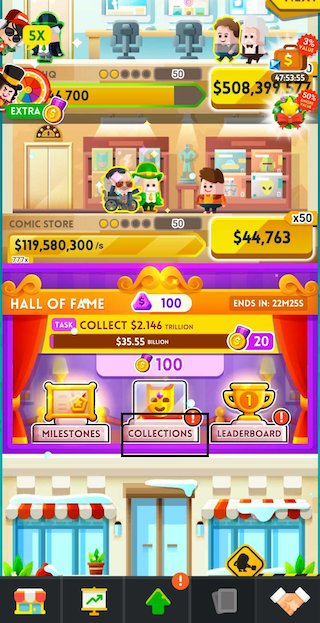
-
What are the Collections’ Parts?
Before claiming a Collection, you must collect the required Collection parts by spending Chip Coins in the Collection Menu. Once you’ve collected all the Parts, you can claim that Collection in the Vessel app.
-
How to get Digital Collections?
Visit the Collection menu and tap on the GET PARTS button. You should immediately get the Collection parts if you have enough Chip Coins. Collect all parts to claim the Collection in the Vessel app.

-
My claimable Collection has been sold out. What should I do?
Collections can be sold out in the blink of an eye, even when you are close to claiming them. However, we will convert your sold-out Collections into Crystals in case you’ve missed them. Make sure you always claim them fast!
-
I have claimed my Collection. What’s next?
Visit the Collection menu and tap on the Vessel icon at the upper right side of the screen to access the Collections Gallery. Once you’ve opened the page, you should see that your claimed Collection is ready to be sold in the Vessel app.
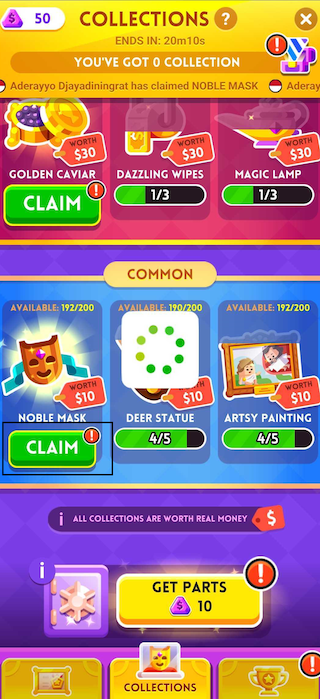
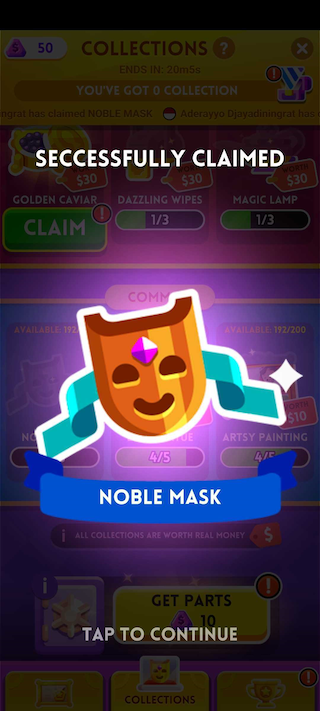

Connecting to the Vessel App
-
What is the Vessel: NFT Wallet app?
The Vessel: NFT Wallet app is an all-in-one marketplace and wallet that makes it easy to manage your NFTs. With Vessel, you can buy, sell, and trade NFTs simply and securely. It’s not an investment tool but a fun, rewarding way to get even more out of the apps and games you love.
-
Why do I need the Vessel: NFT Wallet app to claim my Collection?
The Vessel: NFT Wallet app is our tool for awarding digital assets. The app allows you to buy, sell, or redeem assets that are worth real money. Digital security is our top priority and will determine if this technology is successful with our audience.
Making Collections stored in the Vessel app will allow you to trade them for real-world currency. Unlike regular in-app purchases, which don’t allow you to earn your money back, with the Vessel app, you can securely turn your Collection into real money.
-
Vessel Coin is a new digital asset created by OpenVessel. Built on Blockchain technology, Vessel Coin can be purchased, earned, and redeemed for cash within the Vessel platform.
-
Where can I get the Vessel: NFT Wallet app?
The Vessel app is available in the iOS App Store at:
https://apps.apple.com/us/app/id1596353181
and in the Google Play Store at:
https://play.google.com/store/apps/details?id=io.openvessel.wallet
-
How do I create a Vessel account?
First, download the Vessel: NFT Wallet app. On iOS, you can download it at:
https://apps.apple.com/us/app/id1596353181
On Android, you can download it at:
https://play.google.com/store/apps/details?id=io.openvessel.wallet
You can create your Vessel account directly from the game after you claim your first Collection. By tapping on the “CLAIM” button, you will be redirected to open the Vessel app and see this home screen:
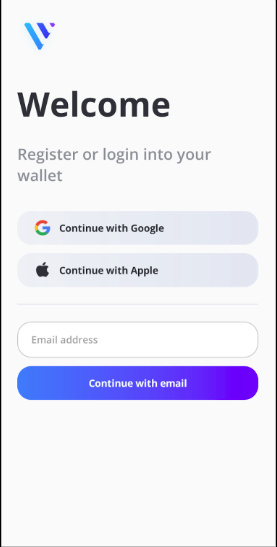
Use your email to create an account. You should get a confirmation email to confirm your identity; it will come from noreply@openvessel.io. Check your spam or junk folder if you don’t see this email in your inbox.
Once you click the link in this email, your account will be created! The next time you enter the Vessel app, you will see the Vessel home screen:
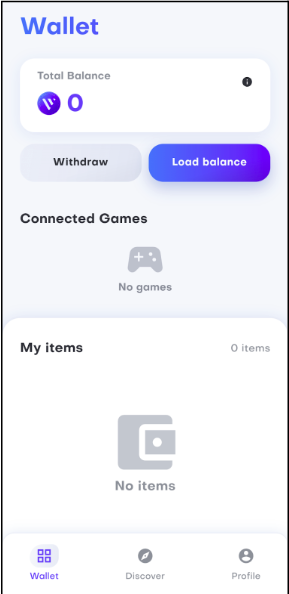
-
How do I connect my game to Vessel?
Once you have created an account in the Vessel: NFT Wallet app, you can connect to it from the game by claiming your Collections.
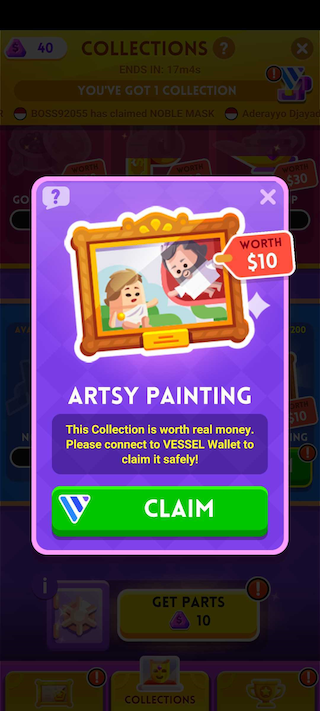
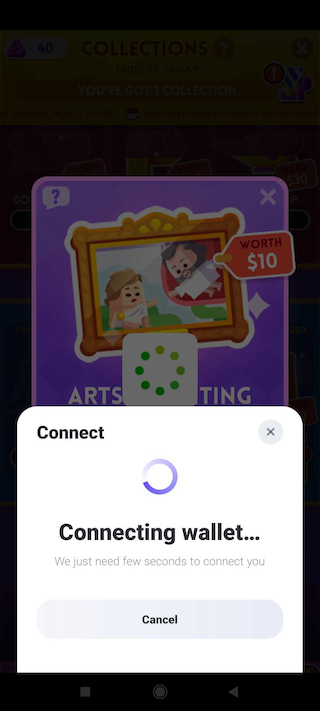
You can also connect the game to the Vessel app through the Collections Gallery. First, tap on the Vessel icon on the upper right side of the gameplay screen, then you should be immediately redirected to the Vessel connection pop-up.
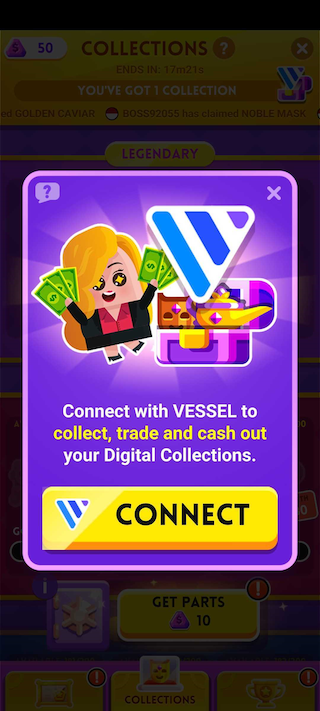
When your game attempts to connect with Vessel, you should see a small loading screen, and then Vessel will open automatically and show a confirmation screen. By this time, you should see an icon for the game on the Vessel home screen:
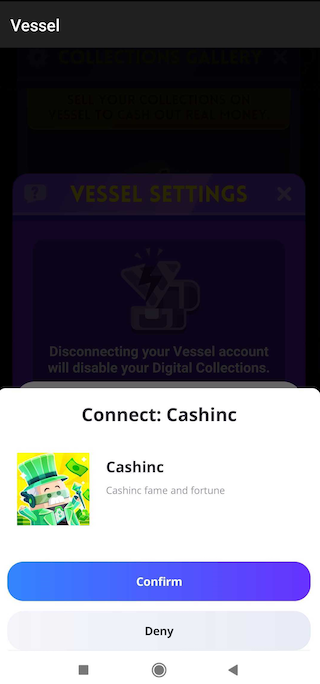
-
How do I claim the Collections in Vessel?
If you have already connected Cash, Inc. to the Vessel: NFT Wallet app, you should get a notification to claim your Collections in the Vessel app.
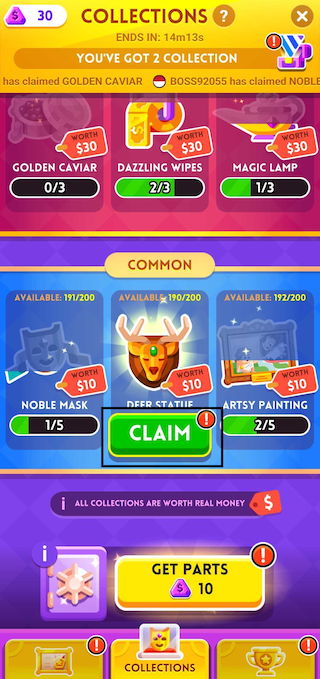
If you haven’t connected Vessel to Cash, Inc. , follow the instructions for Connecting to the Vessel App.
-
How do I sell my Collection in Vessel?
Visit the Collections Gallery to find the Collections that are ready to be sold. It may take a few seconds to load your Collections in the gallery.

Tap on the
SELL ONbutton to open the Vessel app. You should see an offer for a certain amount of Vessel Coins within a few minutes. This offer is generated automatically for each Collection you put up for sale. The conversion rate between Vessel Coin and cash is 1 VSL = $0.01.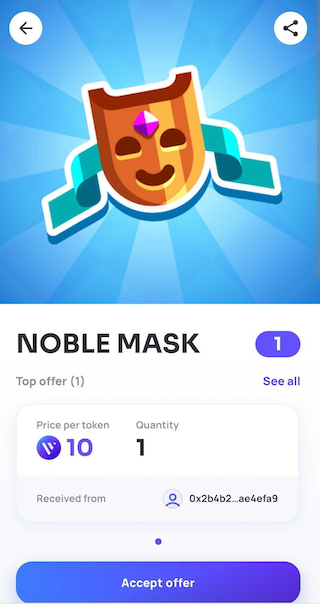
Accept this automatic offer, and you should get a notification to confirm and proceed with your transaction. Once you’ve confirmed your trade, you should be able to sell your Collection immediately.
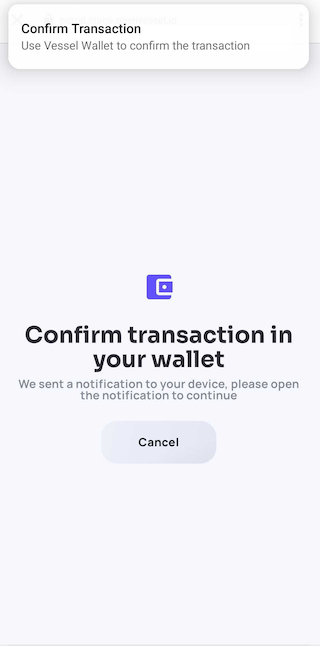
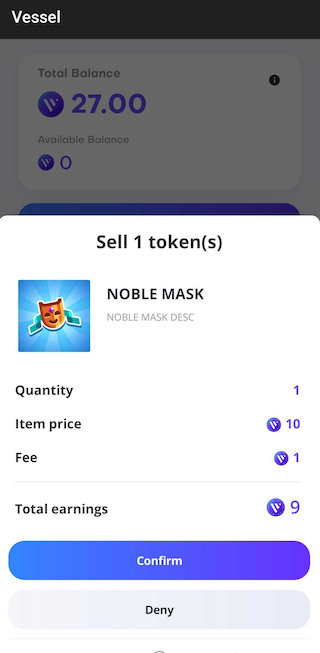
-
How do I redeem Vessel Coins for cash?
Tap
Withdrawwithin the Profile Section of the Vessel app. If Withdraw isn’t in your profile page, please contact us at support@openvessel.io and we’ll assist you with the withdrawal.You will be prompted to select the amount of Vessel Coins you wish to withdraw, and then a Paypal account to receive your money. The Vessel Coins will automatically be redeemed into USD.
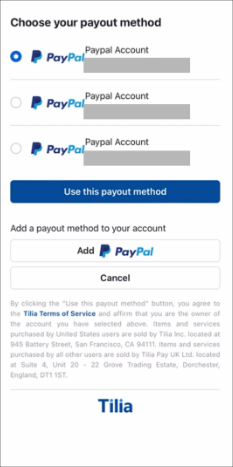
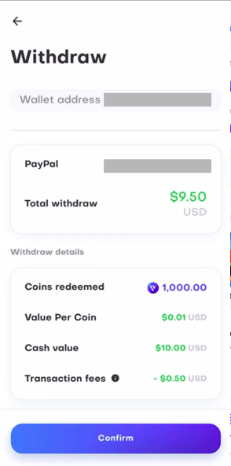
For legal reasons, you may need to submit some contact details and other identifying information before withdrawing your Vessel Coins.
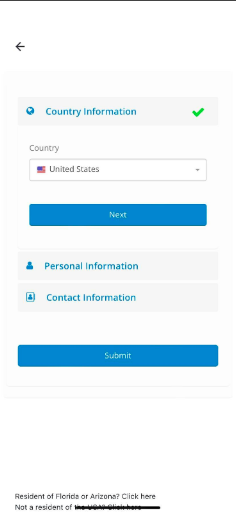
More Information About the Vessel App
-
Why do I need to share my personal information to release my pending balance in Vessel?
Due to the USA Patriot Act of 2001, we are required to have users go through KYC (Know Your Customer) procedures to assess customer risk and comply with Anti-Money Laundering laws.
-
An NFT is a special type of collectible whose ownership can be securely tracked. “NFT” stands for “non-fungible token,” a unique digital asset. NFTs are typically stored in digital wallets such as the Vessel: NFT Wallet.
Think of the Collection items as you would think of a house or car: it’s simply an item that can be bought and sold. The only difference is that it exists online in a digital wallet, and it can be used inside Cash, Inc..
-
Can Vessel Coin be redeemed on other exchanges or platforms?
No. Vessel Coin is not a traditional cryptocurrency. We are selling virtual currency which can only be redeemed for cash on our platform. Our token exists on the blockchain as a proof of record, not as a store of value.
-
Will Vessel Coin fluctuate in value?
Vessel Coin will maintain a consistent purchase and sale price intended to prevent fluctuation in the price of Vessel Coin.
-
What is the conversion rate for Vessel Coins to US Dollars when being redeemed?
1 VSL = $0.01 USD
-
I made an accidental purchase of Vessel Coins. How can I request a refund?
iOS - App Store
Please visit the Report a Problem page on Apple’s website, and sign in with your Apple ID. Once you’ve signed in, click
Appsand thenReport a Problemnext to the purchase you would like a refund for.Android - Google Play Store
If you would like a refund for a purchase made on an Android device, please refer to this page.
-
How can I share feedback or bugs that I find in the Vessel app?
Please reach out to support@openvessel.io
-
I’m not a US citizen. Can I still use the Vessel marketplace and wallet?
If Google Play or the iOS App Store are available in your country, you are eligible to use the Vessel wallet and marketplace.
For redeeming coins for cash, we rely on Paypal for paying out consumers which supports over 200 countries and 25 currencies. Please refer to this list to make sure Paypal is available in your country.
-
Can I transfer my Vessel coins to another cryptocurrency wallet?
Not at this time.
Common URL Links
-
 Apple App Store
Apple App Store
Report a Problem: https://reportaproblem.apple.com/ -
 Google Play Store
Google Play Store
Request a Refund: https://support.google.com/googleplay/answer/7205930?hl=en -
LionStudios
Support: match3d-support@lionstudios.cc -
 Cash, Inc. App
Cash, Inc. App
Apple App Store: https://apps.apple.com/us/app/cash-inc-fame-fortune-game/id1270598321
Google Play Store: https://play.google.com/store/apps/details?id=com.alegrium.cong2 -
 PayPal App
PayPal App
Apple App Store: https://apps.apple.com/us/app/paypal-send-shop-manage/id283646709
Google Play Store: https://play.google.com/store/apps/details?id=com.paypal.android.p2pmobile -
 Vessel: NFT Wallet
Vessel: NFT Wallet
Apple App Store: https://apps.apple.com/us/app/id1596353181
Google Play Store: https://play.google.com/store/apps/details?id=io.openvessel.wallet -
 OpenVessel
OpenVessel
Support: support@openvessel.io